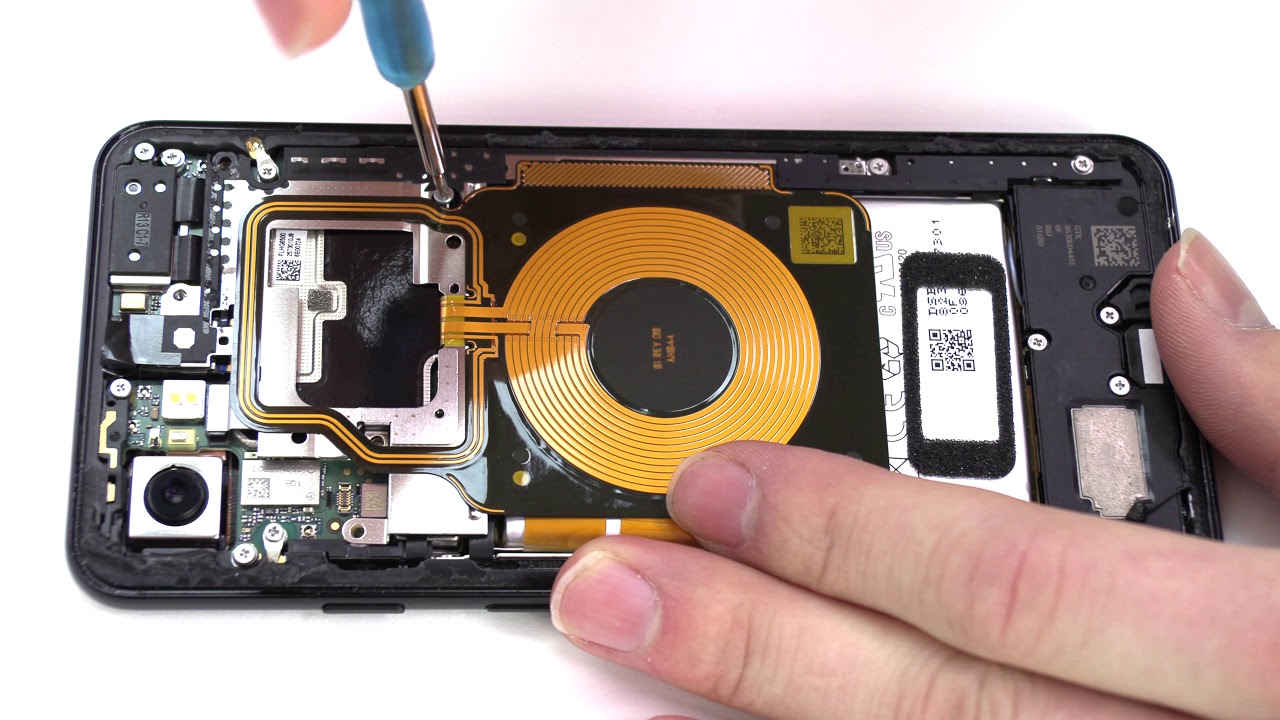Back
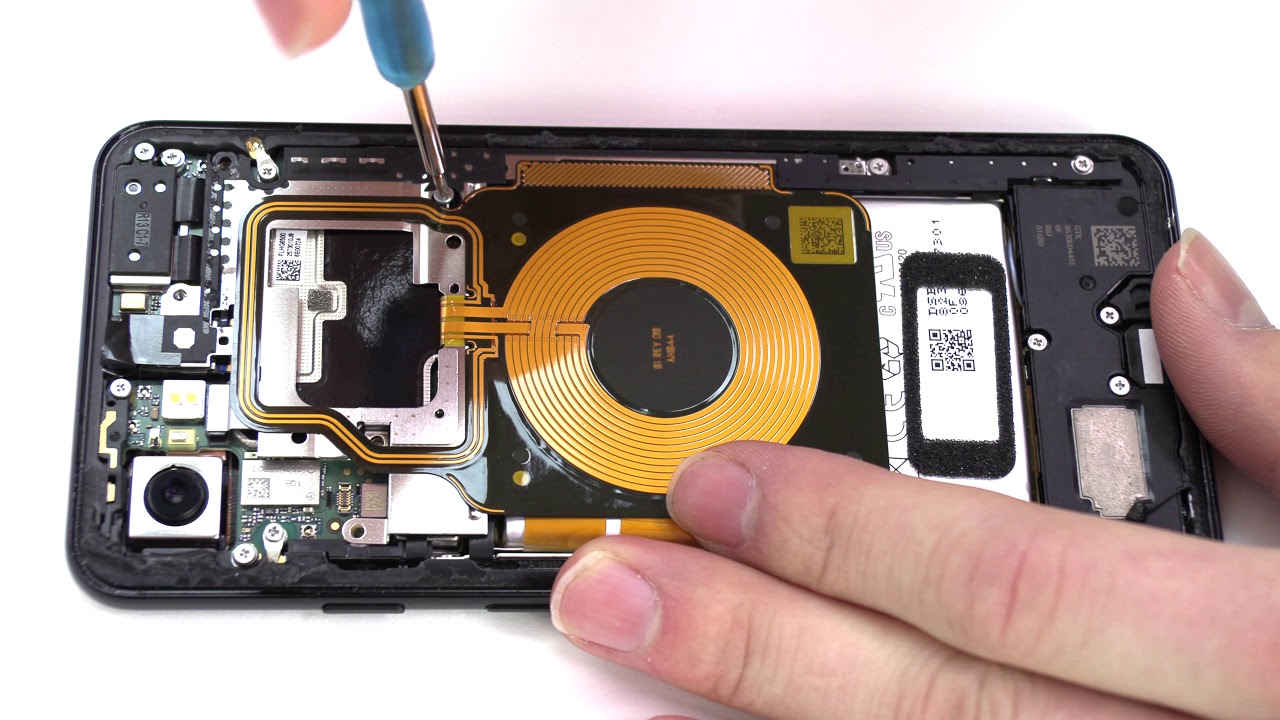
How To Replace The Battery Of a Google Pixel phone?
Replacing the battery in your Pixel phone can be a challenging process that typically requires professional assistance. It often involves opening up the phone, which may void your warranty or lead to further damage if not done correctly. You can contact a Repiar-my ™ Pixel to replace the battery. Here’s a simplified overview of the steps involved:
- Backup Your Data
Before attempting any repair, ensure your data is securely backed up to prevent data loss.
- Tools and Parts
Acquire the necessary tools and a compatible replacement battery. You’ll likely need a set of screwdrivers, prying tools, and a new battery.
- Safety First
Turn off your phone and disconnect it from any power sources. Remove the SIM card and memory card if applicable.
- Remove the Back Cover
If your Pixel phone has a removable back cover, carefully detach it using a plastic prying tool.
- Access the Battery
Inside, locate the battery, which is usually held in place with screws or adhesive.
- Disconnect and Remove the Old Battery
Gently disconnect any cables or connectors attached to the battery. Then, remove the old battery, taking care not to damage any surrounding components.
- Install the New Battery
Place the new battery in position and reconnect any cables or connectors.
- Reassemble the Phone
Carefully reattach the back cover or casing and secure it in place. Tighten any screws.
- Power Up and Test
Turn on your phone and ensure that it powers up correctly. Test the new battery to ensure it’s functioning as expected.
- Dispose of the Old Battery Properly
Be sure to dispose of the old battery in accordance with local regulations. Many electronics stores or recycling centres accept old batteries for safe disposal.
Remember that replacing the battery in a Pixel phone can be complex, and if done improperly, it can cause damage or even void your warranty. If your phone is still under warranty or you’re not comfortable performing this repair yourself, it’s best to seek professional assistance from an authorized service center. They have the expertise and tools to perform battery replacement safely and effectively. Contact Repairmy pixel Toady and we will connect you with a Google Repair Factory!